Allwinner Flash tool (Phoenix USBPRO) Supported EMMC and UFS [Latest Version]
Allwinner Flash tool (Phoenix USBPRO) Supported EMMC and UFS [Latest Version]
Allwinner Flash tool (Phoenix usbpro) Supported EMMC and UFS [2023]
The "Allwinner Flash Tool" or "Phoenix USBPro" is software designed for flashing firmware onto devices with Allwinner Technology's system-on-chip (SoC). It supports eMMC and UFS storage technologies, commonly found in mobile devices. This tool is crucial for updating and maintaining devices powered by Allwinner SoCs.
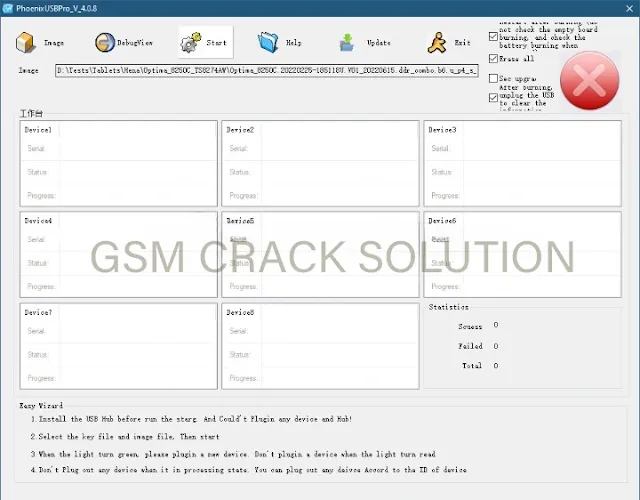
The EMMC And UFS Supported By Phoenix Usbpro Are:
- EMMC: A10, A13, A20, A31, A33, R16, A50, A64
- UFS: A64, A83T, A100, A113, H6, H616, H8, H816
How To Install Phoenix USBPRO:
- Download the Phoenix USB pro software.
- Extract the downloaded file to a folder on your computer.
- Run the Phoenix usbpro software.
How To Use Phoenix Usbpro:
- Install drivers from AW_Driver.zip
- Load FW: Image – choose .img file
- Press start
- While holding vol+ connect the USB cable then press the power button 3-5 times
- Wait till the progress of updating FW reaches 100%
- The Phoenix usbpro software is a great tool for flashing firmware on Allwinner devices. It is easy to use
- and supports both EMMC and UFS devices.
| Info. | Details |
|---|---|
| Software Name: | Allwinner Flash tool (Phoenix usbpro) Supported EMMC and UFS [Latest Version] |
| Version | [2023] |
| Password | Free |
| File Size | 6. MB |
| Files Hosted By: |
https://gsmcracksolution.blogspot.com// |
Conclusion
the Allwinner Flash Tool, also known as Phoenix USBPro, is a crucial software tool for updating firmware on devices powered by Allwinner Technology's system-on-chip. Its support for eMMC and UFS storage technologies makes it versatile for a range of mobile devices. This tool plays a vital role in the maintenance and enhancement of devices equipped with Allwinner SoCs.
Post a Comment