Xiaomi All Smartphones OTA Block New Method 2023
Xiaomi All Smartphones OTA Block New Method 2023, GSM ALL TOOLS
Xiaomi All Smartphones OTA Block New Method 2023
The updated Xiaomi All Smartphones OTA Block Method 2023 offers an effective solution for preventing OTA updates on your Xiaomi smartphone. This method proves beneficial for users who wish to discontinue receiving OTA updates or are encountering issues with the update process.
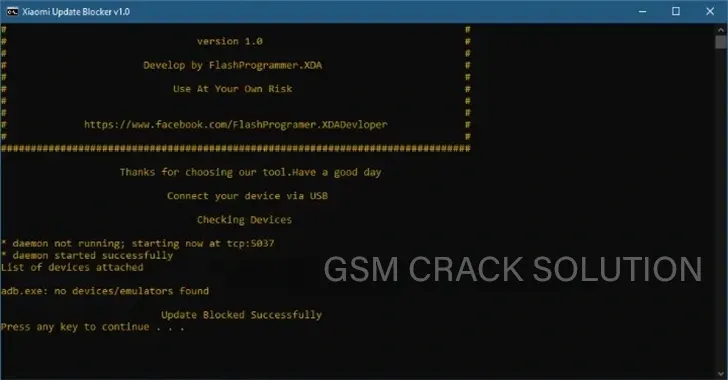.webp)
Features:
- OTA Update Disable
- All Xiaomi/Poco/Note/ or Pad series
What's new
- Resolved bugs
- CLI mode now functional
- Compatibility with any operating system achieved
Requirements:
- USB debugging enabled
- MIUI optimization turned off
How To Use?
- Download the required files from the provided link.
- Extract the files to your desktop.
- Enable USB debugging on your Xiaomi smartphone and connect it to your PC.
- Navigate to the folder with the extracted files and execute the "Update Blocker.cmd" file.
- Wait for the process to finish.
- Your Xiaomi smartphone will now be exempt from receiving OTA updates.
- Connect your Xiaomi smartphone to your PC and run the "Update Blocker.cmd" file.
- Choose the "Enable OTA updates" option.
- Wait for the process to complete. Your Xiaomi smartphone will resume receiving OTA updates.
| Info. | Details |
|---|---|
| Software Name: | Xiaomi All Smartphones OTA Block New Method 2023 |
| Version | 2023 |
| Password | Free |
| File Size | 59. MB |
| Files Hosted By: | https://gsmcracksolution.blogspot.com// |
Conclusion:
the provided method offers a straightforward approach to manage OTA updates on your Xiaomi smartphone. By following the outlined steps, you can effortlessly block or enable OTA updates based on your preferences. This flexibility ensures that users have control over their device's update experience, allowing for a more tailored and convenient user experience.
Post a Comment