Xiaomi All Smartphones OTA Block New Method 2023
Xiaomi All Smartphones OTA Block New Method 2023, ADB Tools
Xiaomi All Smartphones OTA Block New Method 2023
Introducing the 2023 Xiaomi All Smartphones OTA Block Method, a reliable solution to prevent OTA updates on your Xiaomi smartphone. This method is beneficial if you wish to discontinue receiving OTA updates or encounter issues with the update process.
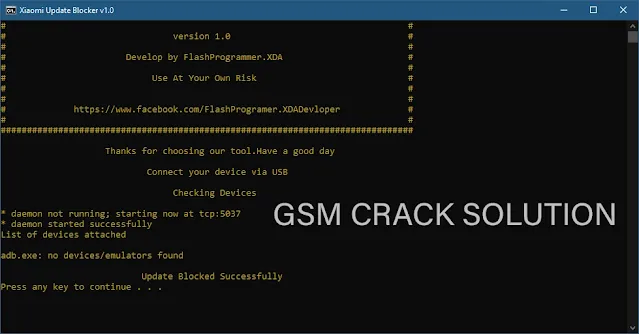.webp)
Features:
- OTA Update Disable.
- All Xiaomi/Poco/Note/ or Pad series
What's New
- Bug fix
- CLI Mode Work
- Any os compatible
Requirements:
- USB debugging enabled
- MIUI optimization turned off
How To Use?
- Download the required files from the link below.
- Extract the files to your desktop.
- Enable USB debugging on your Xiaomi smartphone and connect it to your PC.
- Open the folder containing the extracted files and run the "Update Blocker.cmd" file.
- Wait for the process to complete.
- Once the process is complete, your Xiaomi smartphone will no longer receive OTA updates.
- To enable OTA updates again:
- Connect your Xiaomi smartphone to your PC and run the "Update Blocker.cmd" file.
- Select the "Enable OTA updates" option.
- Wait for the process to complete.
- Once the process is complete, your Xiaomi smartphone will start receiving OTA updates again.
| Info. | Details |
|---|---|
| Software Name : | Xiaomi All Smartphones OTA Block New Method 2023 |
| Version | 2023 |
| Password | Free |
| File Size | 59. MB |
| Files Hosted By: | https://gsmcracksolution.blogspot.com// |
Conclusion,
the 2023 Xiaomi All Smartphones OTA Block Method provides a practical and effective way to halt OTA updates on your Xiaomi smartphone. Whether you prefer to maintain your current software version or have encountered challenges with updates, this method offers a straightforward solution for users seeking more control over their device's update process.
Post a Comment