MDM Injection A Solution to Bypass Apple MDM Lock Screen on iOS17 For Window
MDM Injection A Solution to Bypass Apple MDM Lock Screen on iOS17 For Window, Original Setup,
MDM Injection A Solution to Bypass Apple MDM Lock Screen on iOS17 For Window
MDM Bypass Tool for Windows - Version 1.2.0, crafted to assist users in circumventing the Apple MDM lock screen on iOS 17 and later versions. This tool introduces various crucial upgrades to enhance your usage, simplifying the process of unlocking your device for a smoother experience.
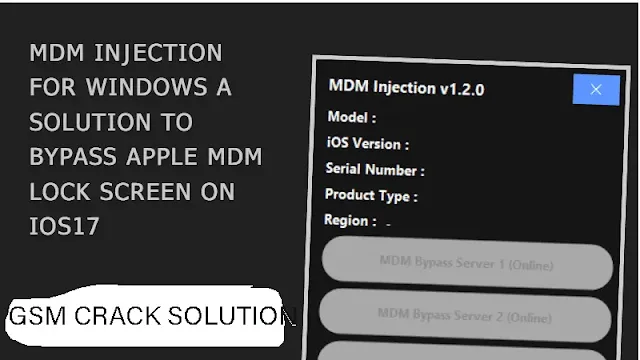.webp)
What's New In MDM Injection A Solution to Bypass Apple MDM Lock Screen on iOS17 For Window
- Latest Compatibility: Now supports iOS 17.x and newer.
- Simplified Bypass: Two new server-side options for effortless MDM restriction removal with a single click. Includes a free "Device Eraser" for quick factory resets.
- Enhanced UI: A refreshed, user-friendly interface for a faster and smoother experience.
Important Guidelines and System Requirements MDM Injection
- Before using MDM Injection for Windows, check the following:
- System: 64-bit Windows OS (7, 8, 10, or 11).
- iTunes: Install iTunes or use 3Utools with the required iTunes driver.
- Firewall/ Antivirus: Disable before bypassing.
- Device Prep: Ensure a fresh restore with the latest iOS version.
- Wi-Fi: Don't connect before bypass; set up after completion.
- iOS: Compatible with versions 9 to 17 and beyond.
Step-by-Step Tutorial for MDM Bypass
Follow these simple steps to bypass the Apple MDM lock screen using MDM Injection for Windows:
- Disable "Find My iPhone" or "Find My iPad."
- Perform a clean iOS restore using iTunes or 3utools.
- Stay on the "Hello" screen without connecting to Wi-Fi.
- Open iTunes.
- Connect your device using a USB cable and trust the device if prompted.
- Turn on Wi-Fi on your iPhone or iPad.
- Click on the "Bypass MDM" button.
| Info. | Details |
|---|---|
| Tool Name | MDM Injection A Solution to Bypass Apple MDM Lock Screen on iOS17 For Window |
| Version | New |
| Password | Free |
| File Size | 2. GB |
| Files Hosted By | https://gsmcracksolution.blogspot.com// |
Conclusion:
before employing MDM Injection for Windows, adhere to the specified guidelines. Ensure your system meets the requirements, have iTunes or 3Utools installed, disable firewall and antivirus, prepare your device with a fresh restore, avoid Wi-Fi connection during bypass, and note that the tool supports iOS versions from 9 to 17 and beyond. Following these steps will contribute to a successful and efficient bypass process.
Post a Comment