GAPro Login Tool OPPO OnePlus Realme Supported [Official Tool 2024]
GAPro Login Tool OPPO OnePlus Realme Supported [Official Tool 2024],
GAPro Login Tool - A Multipurpose Tool for Realme and Oneplus Flashing
If you're in search of a utility to streamline your access to the official flashing tools for Realme and Oneplus devices, consider exploring the GAPro Login Tool. This versatile tool is crafted to seamlessly integrate with a broad spectrum of flashing tools catering to Realme and Oneplus, simplifying your user experience. With a straightforward one-time password (OTP) authentication, the GAPro Login Tool ensures secure logins. The OTP remains valid until the device flashing process is successfully completed, providing a hassle-free and worry-free tool access experience.
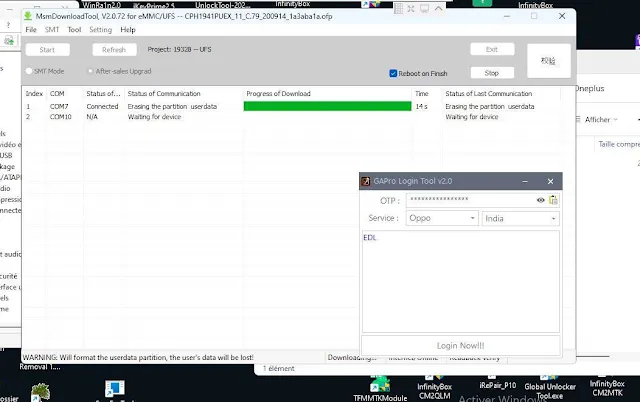
What is a Flashing Tool?
- A flashing tool is software that allows you to install or update the firmware of your device. Firmware is the software that controls the basic functions of your device, such as booting, charging, and connecting to networks. Flashing a new firmware can help you fix bugs, improve performance, or unlock new features.
- However, flashing firmware is not a simple task. It requires a compatible flashing tool, a USB cable, and a computer. Moreover, flashing firmware can also void your warranty, brick your device, or cause data loss. Therefore, you should always backup your data and follow the instructions carefully before flashing firmware.
Why Do You Need GAPro Login Tool?
- Access to the official flashing tools for Realme and Oneplus devices is restricted, reserved for authorized service centers and developers. Logging into these tools requires a valid account and password, which are not easily obtained, and there's a risk of them expiring or getting blocked.
- Enter the GAPro Login Tool, a convenient solution to overcome these challenges. This tool is designed to generate a valid one-time password (OTP) for seamless login to any official flashing tool for Realme and Oneplus devices. No registration or payment is required. Simply download the GAPro Login Tool, choose the desired flashing tool, and input the OTP. The generated OTP remains valid until the device flashing process is completed, ensuring uninterrupted use of the tool as needed.
Which Tools Are Supported by GAPro Login Tool?
The GAPro Login Tool supports the following tools for Realme and Oneplus devices:
Realme
- Msm Download Tool - MsmDownloadTool_rcsm.exe
- Download Tool - DownloadTool_rcsm.exe
- Oplus Flash Tool - DownloadTool.exe
- Unisoc Upgrade DL Tool - UpgradeDownload.exe
Oneplus
- Msm Download Tool - MsmDownloadTool.exe
- Download Tool - DownloadTool.exe
- Oplus Flash Tool - DownloadTool.exe
- Oplus Flash Tool for Dev - FTGUIDev.exe
- You can download these tools from the official websites of Realme and Oneplus, or from the GAPro Login Tool website.
How to Use the GAPro Login Tool?
To use the GAPro Login Tool, you need to follow these steps:
- Download the GAPro Login Tool from the official website and extract the zip file.
- Run the GAPro Login Tool.exe file as administrator.
- Select the tool you want to use from the drop-down menu.
- Click on the Generate OTP button and wait for the OTP to appear.
- Copy the OTP and paste it into the login window of the flashing tool.
- Click on the Login button and wait for the tool to load.
- Connect your device to the computer via a USB cable and follow the instructions of the flashing tool.
| Info. | Details |
|---|---|
| Tool Name | GAPro Login Tool OPPO OnePlus Realme Supported [Official Tool 2024] |
| Version | 2024 |
| Password | Free |
| Files Hosted By | https://gsmcracksolution.blogspot.com// |
Conclusion:
The GAPro Login Tool is a versatile login solution designed for Realme and Oneplus flashing tools. It facilitates easy access to official flashing tools by generating valid OTPs for login. The OTP remains active until the device flashing is complete, ensuring a seamless experience. Supporting a variety of tools for Realme and Oneplus devices, the GAPro Login Tool is user-friendly. Experience it yourself by downloading from the official website.
Post a Comment