Hide iCloud Tool 34306 v1.1 Free
Hide iCloud Tool by 34306 v1.1 - A Powerful Tool for Managing Your iCloud
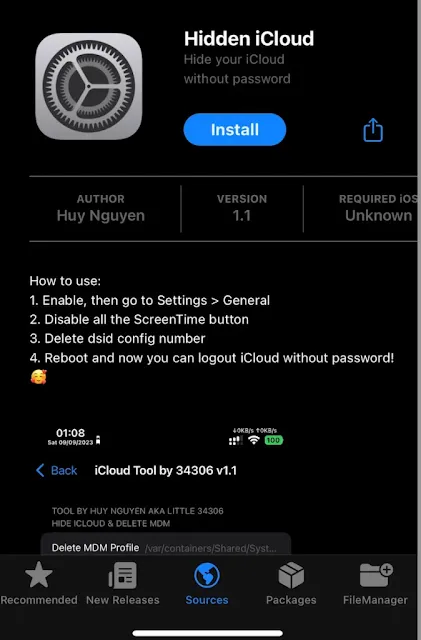.webp)
How to Use the iCloud Tool
To use the Hide iCloud Tool, you first need to install Misaka Package Manager on your iOS device. The jailbreaking tool Misaka creates the conditions required for the iCloud Tool to work.
- Open the Misaka app.
- Tap on the "iCloud" tab.
- Tap on the "Hide Account" button.
- After entering your Apple ID password, select "Hide" from the menu.
Your iCloud account will now be hidden from view. To sign in with a new Apple ID, follow these steps:
- Open the Misaka app.
- Tap on the "iCloud" tab.
- Select "Sign Out" by clicking it.
- Once you have entered your Apple ID password, click the "Sign Out" button.
- After entering your new Apple ID's login information, click the "Sign In" option.
To remove an MDM profile from your device, follow these steps:
- Open the Misaka app.
- Tap on the "Profiles" tab.
- Tap on the MDM profile that you want to remove.
- Tap on the "Remove" button.
Changelog
[FREE] Hide iCloud Tool by 34306 v1.1
Hidden iCloud for iOS 15 - 16.6b1 OPEN MENU iPhones & iPads A12+ JAILBREAK Misaka Package Manager work with the KFD kernel
Tweak can :
Hidden your iCloud and sign in with your new appleID
Remove MDM profiles
Instructions Hidden iCloud:
1 Enable, then go to the Settings app and General.
2 Disable all the ScreenTime buttons.
3 Delete the dsid config number.
4 Reboot, and now you can logout iCloud without a password.
1 Install: Misaka is provided in a .iPA file so you need an iPA installer such as Altstore, Sideloadly, etc. to install Misaka on your iPhone.
| Info. | Details |
|---|---|
| Tool Name | Hide iCloud Tool 34306 v1.1 Free |
| Version | v1.1 |
| File Size | 25. MB |
| Files Hosted By | https://gsmcracksolution.blogspot.com// |
Post a Comment