Samsung M51(515F- U5) Downgrade File For FRP Remove by *#0*#
Samsung M51(515F- U5) Downgrade File For FRP Remove by *#0*#
Samsung FRP M51 Normal Mode One Click Free 2024
FRP (Factory Reset Protection) is a vital security feature on Samsung devices, preventing unauthorized access after a reset. If you forget your Google credentials, bypassing FRP becomes challenging. However, using a downgrade file, like the Samsung M51(515F-U5), can disable FRP without a Google account. This guide covers the #0# method for Samsung Galaxy M51 on Android 10. Use a PC, USB cable, and Samsung FRP 2023 tool, following the steps carefully and at your own risk.
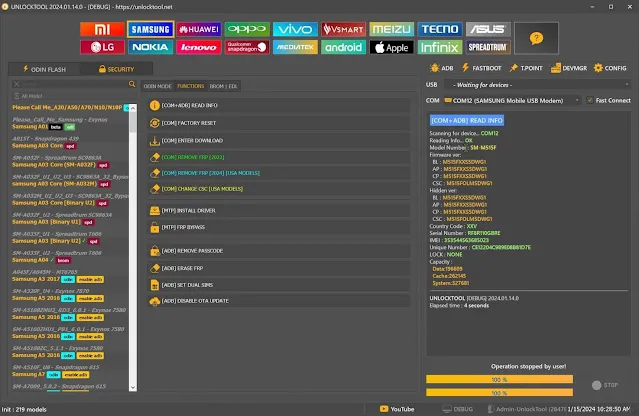.webp)
How To Use? Samsung M51(515F- U5) Downgrade File For FRP Remove by *#0*#
- Step 1: Download the Samsung M51(515F- U5) downgrade file from the link. The password to extract the file is unlocktool.net. You will get a file named M515FXXU2ATJ8_M515FODM2ATJ8_INS.zip.
- Step 2: Extract the zip file and you will get four files: AP, BL, CP, and CSC. These are the firmware files that you will flash on your device.
- Step 3: Download and install the Samsung USB driver on your PC from this link. This will allow your PC to recognize your device.
- Step 4: Download and install the Samsung FRP 2023 tool on your PC from this link. This is a free tool that can bypass the FRP lock on Samsung devices.
- Step 5: Turn off your device and boot it into download mode. To do this, press and hold the Volume Down and Power buttons together for a few seconds. When you see a warning screen, press the Volume Up button to confirm.
- Step 6: Connect your device to your PC using a USB cable. The Samsung FRP 2023 tool should detect your device and show its model number and COM port.
- Step 7: Click on the AP button and select the AP file from the extracted firmware folder. Do the same for the BL, CP, and CSC buttons and select the corresponding files.
- Step 8: Make sure that the Auto Reboot and F. Reset Time options are checked and the Re-Partition option is unchecked.
- Step 9: Click on the Start button and wait for the flashing process to complete. It may take a few minutes and your device will reboot automatically.
- Step 10: After the reboot, you will see the setup screen. Do not connect to any Wi-Fi network or insert any SIM card. Just skip all the steps until you reach the home screen.
- Step 11: Open the emergency dialer and dial *#0#. This will open a hidden menu with various options.
- Step 12: Click on the [COM] REMOVE FRP [2023] Method 4 option and wait for a few seconds. This will remove the FRP lock from your device.
- Step 13: Restart your device and you will be able to use it without any Google account verification. You can now set up your device as you wish.
- "Congratulations on successfully using the Samsung M51(515F-U5) downgrade file to remove FRP with *#0#. Enjoy your device without the FRP lock. Note that this method may lead to data loss, void warranty, and no security updates. Prioritize data backup before proceeding and restore to the latest firmware afterward. Explore alternative FRP bypass methods like EFT, CM2, or UMT tools. For questions or suggestions, please comment below."
| Info. | Details |
|---|---|
| Tool Name | Samsung M51(515F- U5) Downgrade File For FRP Remove by *#0*# |
| Version | New |
| File Size | 5.GB |
| Files Hosted By | https://gsmcracksolution.blogspot.com// |
Conclusion:
the successful use of the Samsung M51(515F-U5) downgrade file to eliminate FRP with *#0# allows you to enjoy your device without the FRP lock. However, be mindful of potential drawbacks, including data loss, warranty voidance, and the absence of security updates. It is advisable to back up your data, perform the method carefully, and restore your device to the latest firmware post FRP removal. Additionally, consider exploring alternative FRP bypass methods like EFT, CM2, or UMT tools. If you have any queries or suggestions, feel free to leave a comment below."
Post a Comment