Epson XP-2101 XP-2105 Adjustment Program Free [Latin]
Epson XP-2101 XP-2105 Adjustment Program Free (Latin)
Epson XP-2101 XP-2105 Adjustment Program Free (Latin)
The Epson Adjustment Program serves as a third-party software tool designed to reset the waste ink counter found in Epson printers. This counter is an internal mechanism that monitors the ink consumption during the printing procedure. Once the waste ink counter reaches its threshold, the printer ceases operation, regardless of the ink remaining in the cartridges.
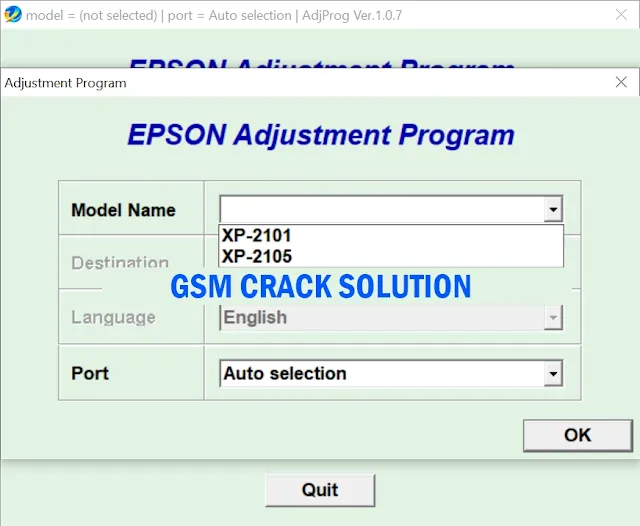.webp)
There are two main reasons why you might want to reset the waste ink counter:
- The waste ink counter is full, but the ink cartridges are still full. This can happen if you print a lot of photos or other graphics-intensive documents.
- You have refilled the ink cartridges. Epson printers are designed to work with Epson ink cartridges, and refilling ink cartridges can sometimes cause the waste ink counter to become inaccurate.
Features of the Epson XP-2101 XP-2105 Adjustment Program Adjustment Program:
- Can clear the ink absorbent.
- Solve the symptoms of the ink absorber being full or the lights flashing alternately.
- Solve the problem of ink not flowing fully
- Fixed the problem of printing with distorted colors.
- Printhead Power Cleaning function
- Check for abnormalities of the printer.
- Able to customize printer settings
- Can fix printer errors
- Can increase printing efficiency
- Improved print quality
- Adjust your typing speed to be faster.
- Fix printer errors such as full ink warning light.
- Improve printing efficiency, such as adjusting ink-saving settings.
- and other functions There are many more things that are needed.
Applicable to the following models:
- XP-2101
- XP-2105
About us
Epson Expression Home XP-2101 and XP-2105 are all-in-one inkjet printers that offer printing, scanning, and copying functionality. They are both compact and affordable, making them good options for home users who need a basic printer.
| Feature | XP-2101 | XP-2105 |
|---|---|---|
| Print resolution | Up to 5760 x 1440 dpi | Up to 5760 x 1440 dpi |
| Print speed (black) | Up to 10 ppm | Up to 10 ppm |
| Print speed (color) | Up to 5 ppm | Up to 5 ppm |
| Scanner resolution | Up to 1200 x 2400 dpi | Up to 1200 x 2400 dpi |
| Paper capacity | 100 sheets | 100 sheets |
| Ink cartridges | 4 individual ink cartridges (black, cyan, magenta, yellow) | 4 individual ink cartridges (black, cyan, magenta, yellow) |
| Connectivity | Wi-Fi, Wi-Fi Direct | Wi-Fi, Wi-Fi Direct |
| Price | Around $70 | Around $80 |
How to use the adjustment program and fix the red light blinking issue?
- The Epson adjustment program is a tool that can reset the waste ink pad counter on Epson printers. The waste ink pad is a part of the printer that absorbs the excess ink during printing and cleaning. When the waste ink pad becomes full, the printer will display an error message or a blinking red light. To fix this problem, you need to use the Epson adjustment program to reset the counter and clear the error.
To use the Epson adjustment program, you need to download it from the below link. After downloading the program, you need to extract it and run the exe file. Then, you need to follow these steps:
- Select your printer model and click OK.
- Click on the Particular adjustment mode button.
- Choose the Waste Ink pad counter option and click OK.
- Check the Main pad counter box and click on the Check button to see the current value of the counter.
- Click on the Initialization button to reset the counter to zero.
- Click OK to confirm and close the program.
You have successfully reset the waste ink pad counter using the Epson adjustment program. However, you should also try to clean or replace the waste ink pad as soon as possible to avoid ink overflow and damage to your printer.
| Info. | Details |
|---|---|
| Tool Name | Epson XP-2101 XP-2105 Adjustment Program Free (Latin) |
| Version | 2024 |
| Password | sbz |
| File Size | 5 .MB |
| Files Hosted By | https://gsmcracksolution.blogspot.com// |
Post a Comment