G Master Tool 1.2 Samsung ADB Enable & OnePlus Auth Login 2024
G Master Tool 1.2: Added OnePlus Flashing using Auth Login
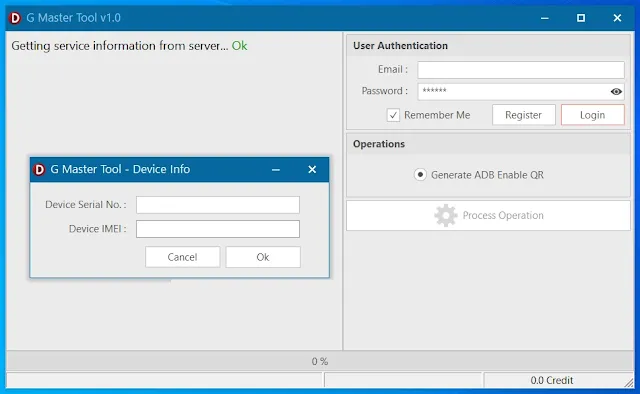
What is ADB and why do you need it?
- ADB, short for Android Debug Bridge, is a versatile command-line tool designed to facilitate communication with your Android device. With ADB, users can undertake a variety of tasks such as app installation, debugging, accessing device information, and more. Particularly favored by developers and advanced users seeking to personalize their devices, ADB offers extensive functionality.
- However, it's worth noting that ADB is typically disabled by default on many Samsung devices. Consequently, users must enable ADB before utilizing its commands. Enabling ADB can also serve as a means to bypass Factory Reset Protection (FRP), a security measure designed to thwart unauthorized access to your device following a factory reset. FRP can pose challenges if you forget your Google account credentials or acquire a second-hand device that is locked.
How to use G Master Tool 1.0 to enable ADB?
G Master Tool 1.0 is a Windows-based software that can enable ADB on Samsung devices with ease. You can download the tool from the below link. To use the tool, you need to have a USB cable and a PC. You also need to have 5 credits, which you can buy from the tool's website. Here are the steps to use the tool:
1. Extract the downloaded file and run the G Master Tool 1.0.exe as administrator.
2. Connect your Samsung device to the PC via a USB cable. Make sure the device is turned on and has at least 50% battery.
3. On the tool's interface, select your device model and OS version from the drop-down menus.
4. Click on the "Generate ADB Enable QR" button and wait for the process to complete. The tool will automatically reboot your device and enable ADB mode. (Fill required Details in the next menu)
5. You can now use ADB commands on your device. You can also use the tool to remove FRP, erase the screen lock, disable OTA updates, and install APK files.
How To Flash OnePlus Device With Gmaster Tool?
To use the Oneplus Flash Tool, follow these steps:
1. Copy the GmasterTool and paste it into the Oneplus Flash Tool folder.
2. Run the GmasterTool and log in.
3. Click on the Oneplus Tool Login button and wait for 30 seconds for the tool to open.
4. Once the tool is open, you can start flashing.
5. If you encounter a login error, select India and enter the code 000000.
6. This will activate the Oneplus Auth Tool and allow you to proceed with flashing your device.
What are the benefits of using G Master Tool 1.0?
G Master Tool 1.0 is a handy tool for Samsung users who want to enable ADB on their devices. Some of the benefits of using the tool are:
- It supports all Samsung models and OS versions.
- It is easy to use and does not require any technical skills.
- It is fast and reliable and does not damage your device.
- It is affordable and only requires 5 credits per device.
- It can also perform other functions such as FRP removal, screen lock removal, OTA update disablement, and APK installation.
| Info. | Details |
|---|---|
| Tool Name | G Master Tool 1.2 Samsung ADB Enable & OnePlus Auth Login 2024 |
| Version | 1.2 |
| Password | Free |
| File Size | 11. MB |
| Files Hosted By | https://gsmcracksolution.blogspot.com// |
Post a Comment