SamFlash Tool V1.0 For Samsung Mobile 2024
SamFlash Tool V1.0 For Samsung Mobile 2024
SamFlash v1.0: A Powerful Tool for Flashing Samsung Devices
If you're seeking a straightforward and efficient method to flash your Samsung device, consider exploring SamFlash v1.0, an innovative tool crafted by SamMobile. This tool distinguishes itself with a range of features that set it apart from other flashing utilities.
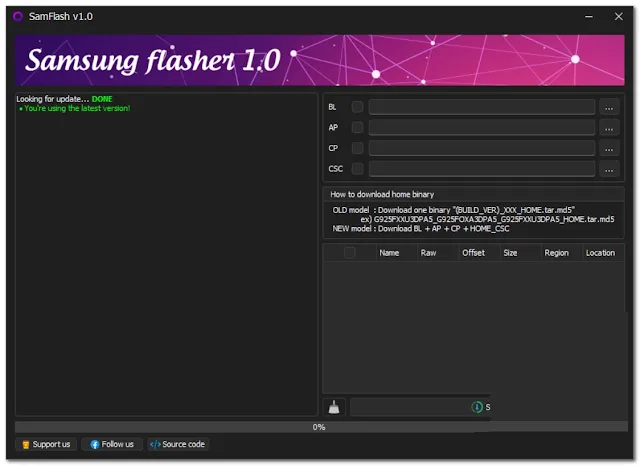.webp)
Features SamFlash Tool V1.0
- Support 4 File Flashing: The new version now supports flashing up to 4 files simultaneously, giving you more flexibility and efficiency. You can flash the AP, BL, CP, and CSC files in one go, or choose which ones you want to flash.
- Support LZ4 Firmware Flashing: SamFlash v1.0 also supports flashing LZ4 firmware, which is a compressed format that reduces the file size and the flashing time. LZ4 firmware is becoming more common for Samsung devices, so having this feature is a great advantage.
- Manually Select Item from Tar File to Flash: If you want to have more control over what you flash, you can use the manual mode, which allows you to select the items from the tar file that you want to flash. For example, you can flash only the boot image, the recovery image, the system image, etc.
- Flash (High Speed): SamFlash v1.0 uses the Odin protocol to flash your device, which is the official and fastest way to do it. You can flash your device in a matter of minutes, without any errors or complications.
- Extra: SamFlash v1.0 also lets you customize the banner that appears on your device when you boot it. You can change the text, the color, the font, and the background of the banner to suit your preferences.
How to Use SamFlash v1.0
To use SamFlash v1.0, you need to have a Windows PC, a USB cable, and the firmware file for your device. You can download the firmware file from SamMobile, which is the best source for Samsung firmware. You also need to enable USB debugging and OEM unlock on your device and put it in download mode. Then, follow these steps:
- Download and extract SamFlash v1.0.
- Run SamFlash.exe as administrator.
- Select the firmware file that you want to flash. You can choose between automatic mode or manual mode.
- In automatic mode, the tool will flash all the files in the firmware. In manual mode, you can select the items that you want to flash from the tar file.
- Click on Start to begin the flashing process. Do not disconnect your device until it is done.
- Once the flashing is complete, your device will reboot automatically. You can then enjoy the new firmware on your device.
| Info. | Details |
|---|---|
| Tool Name | SamFlash Tool V1.0 For Samsung Mobile 2024V1.0 |
| Version | V1.0 |
| Password | Free |
| File Size | 38. MB |
| Files Hosted By | https://gsmcracksolution.blogspot.com// |
Conclusion:
SamFlash v1.0 is a powerful and easy-to-use tool for flashing Samsung devices. It offers several features that make it superior to other flashing tools, such as support for 4-file flashing, LZ4 firmware flashing, manual selection of items to flash, high-speed flashing, and banner customization. If you want to flash your Samsung device, you should definitely give SamFlash v1.0 a try. You can download it from the above link, and find the firmware for your device.
Post a Comment