Alqab Solution AS Tool Download 2024
Alqab Solution AS Tool Download 2024
Alqab Solution AS Tool v0.2 Free 2024
AS Tool by Alqab Solution is a versatile Windows computer tool designed for Samsung, ADB, and fastboot devices. The latest version introduces a convenient feature where Samsung FRP can be removed via QR Code scan, simplifying the process of enabling USB debugging by scanning the QR code. This update allows users to remove FRP without the need for any paid tools, enhancing the tool's accessibility and usability for all users.
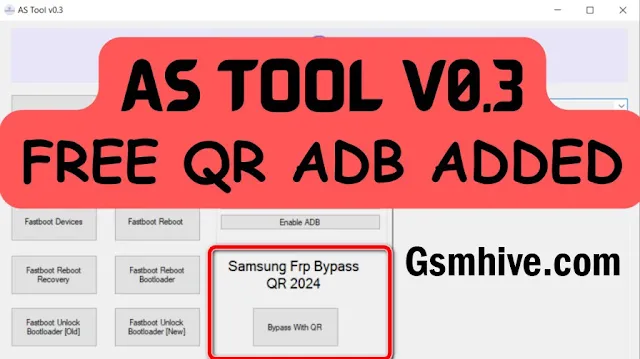.webp)
Features Alqab Solution AS Tool Download 2024
ADB Commands:
- ADB Devices
- ADB Reboot Recovery
- ADB Reboot
- ADB Reboot Bootloader
- Fastboot Unlock Bootloader [OLD]
- Fastboot Unlock Bootloader [New]
Fastboot Commands:
- Fastboot Devices
- Fastboot Reboot Recovery
- Fastboot Reboot
- Fastboot Reboot Bootloader
Samsung FRP Bypass Commands:
Refresh Port
Read info
Direct FRP Remove
Enable ADB
HOW TO USE SAMSUNG QR CODE ADB ENABLE?
- 1: Tap 3 times on the screen for language selection.
- 2: Scan the QR code from LINK.
- 3: Connect to WiFi.
- 4: Wait for the phone to set up, then allow USB debugging to enable ADB.
- 5: Press '0K' to proceed
How to use it?
- Extract the downloaded file to your desktop, then run "AS Tool v0.3.exe" as admin from the folder.
- Connect your device to your computer and choose the desired task. Enjoy!
| Info. | Details |
|---|---|
| Tool Name | Alqab Solution AS Tool Download 2024 |
| Version | V0.3 |
| Password | Free |
| Files Hosted By | http://www.gsmhive.com// |
Post a Comment