Tecno Spark Go 2023 BF7 Dead Boot Repair using CM2MT2 Tool
Tecno Spark Go 2023 BF7 Dead Boot Repair using CM2MT2 Tool
.webp)
How To Fix Tecno Spark Go 2023 BF7 Dead Boot Repair?
1- You must have the latest update of the InfinityBox CM2MT2 dongle you must have an activated account on it, and you will register the username and password

Download the file required for work
https://support.halabtech.com/index.php?a=downloads&b=file&id=753798 (You can also use any firmware file that comes in scatter format)
2- Open the cm2 interface and Choose TECNO

Before starting to revive the phone, you must find out if the memory is damaged due to the wrong flashing or updates. This means that we will check the memory status
How to check memory health:
- Connect the phone to the CM2 Dongle.
- Go to the "Service" box.
- Click on "HW Report."
3- After making sure that the memory is safe
We will make a backup copy of the network files to avoid any problem that you may encounter at work From the Security field and clicking on Read NVRAM
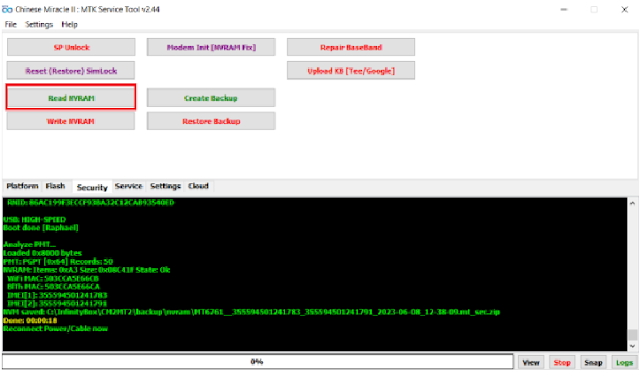
4- Go to the FLASH box select the flash file that was downloaded previously and flash the phone
5- Wait until the flashing process is completed And turn on the phone


We complete the settings normally, and in the event of losing the IMEI, = turn off the phone completely and restore the network files

| Info. | Details |
|---|---|
| Tool Name | Tecno Spark Go 2023 BF7 Dead Boot Repair using CM2MT2 Tool |
| Version | 2024 |
| Password | Free |
| Files Hosted By | http://www.gsmhive.com// |

Post a Comment