MTK Screenlock Code Extract Using Simple Steps
MTK Screenlock Code Extract Using Simple Steps,
MTK Screenlock Code Extract Using Simple Steps
How to extract the screen lock code from an MTK chipset device using CM2/Pandora and Oxygen software.
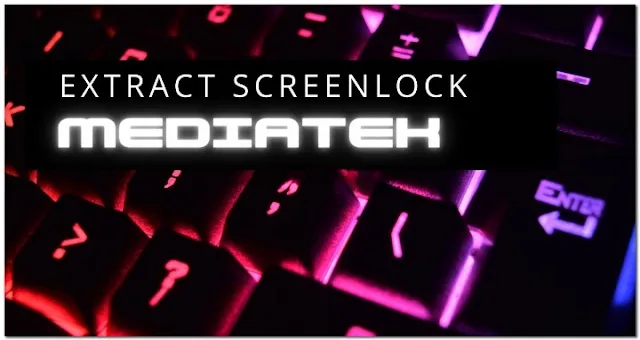
GET MORE TOOLS
To read the screen lock code of an MTK chipset device using a CM2/Pandora dump, follow these steps:
Requirements:
- Pandora or CM2 software: These tools are used for reading the dump from the device.
- Device dump: A raw dump of the device's userdata.
Step-by-Step Instructions:
1. Read Dump from Device:
Using Pandora:
- Open Pandora software.
- Select "Read Region" option.
Using CM2:
- Open CM2 software.
- Use the "rawtoo" function to read the dump.
Rename the Dump File:
- Rename the dump file to
userdata.bin.
- Rename the dump file to
2. Extract Hardware Keys (Using Oxygen):
Open Oxygen:
- Go to the extractor section.
- Select "MTK Android" and then "Extract Hardware Keys".
Follow Prompts:
- Follow the prompts to connect and reconnect the device in MTK mode.
Oxygen will extract the keys which include:
MTK_HRIDMTK_SOCIDMTK_FDEKEYMTK_RPMB2KEYMTK_CHIDMTK_ITRUSTEEMTK_ME_TDMTK_RIDMTK_CIDMTK_RPMBKEY
3. Prepare Files:
- Copy
userdata.bin:- Copy the
userdata.binfile to the Oxygen project folder.
- Copy the
- Generate a Key Folder:
- Using Oxygen, generate the key folder where the extracted keys will be stored.
4. Create device.ewc File:
Create the file:
- Create a new file named
device.ewc.
- Create a new file named
Insert the following code into the file:
plaintext[BaseInfo] ExtractionEndUtc ExtractionMethod- ExtractionStartUtc- [ExtendedInfo] KeyBagFile-keys.json Partition1File-userdata.bin Partition1Name-userdata PartitionsCount-1Save the file:
- Save the
device.ewcfile in the Oxygen dumped folder.
- Save the
5. Final Folder Structure:
Ensure the folder contains the following files:
userdata.binkeys.jsondevice.ewc
Ready for Parsing:
Your Oxygen project is now manually generated and ready for parsing. You can now proceed to use Oxygen to parse the data from the userdata.bin file using the hardware keys.
This process ensures that the necessary data and keys are properly structured and ready for Oxygen to analyze.
Post a Comment