Pi Unlocker Samsung Repair Tool
Pi Unlocker Samsung Repair Tool, Unlock Tools,
Pi Unlocker Samsung Repair Tool
Pi Unlocker Samsung Repair Tool is a versatile solution that works both offline and in server modes. Today, I'll guide you through the process of activating and using this tool in offline mode. Pi Unlocker offers a range of features, including flashing, unlocking, and removing FRP (Factory Reset Protection) from Samsung devices.
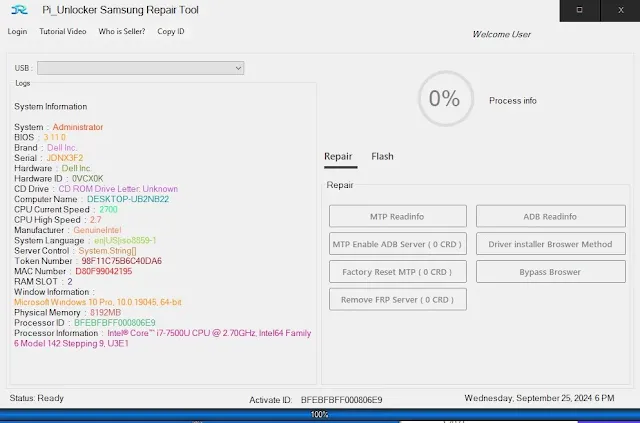.webp)
MORE TOOLS
Features of Pi Unlocker:
Repair:
- MTP Readinfo: Retrieve device details via MTP mode.
- MTP Enable ADB Server (O CRD): Activate ADB in MTP mode.
- Factory Reset MTP (O CRD): Perform a factory reset through MTP mode.
- Remove FRP Server (O CRD): Remove FRP (Factory Reset Protection) using a server.
- ADB Readinfo: Obtain device information via ADB.
- Driver Installer Browser Method: Install required drivers.
- Bypass Browser: Bypass device restrictions using a browser.
Flash:
- BL: Flash Bootloader.
- AP: Flash Application Processor.
- CP: Flash Modem.
- CSC: Flash Carrier Settings.
- DATA: Flash user data.
Additional Features:
- Reboot: Restart the device.
- Check MD5: Verify file integrity with MD5 checksum.
- NAND Erase: Execute a low-level format on device memory.
How to Install Pi Unlocker:
- Download the setup file: Since Pi Unlocker is a portable tool, no installation is required.
- Extract the files: Extract all files to your desktop.
- Run the tool: Double-click on the “Samsung Server Tool.exe” file to run the tool.
- Login Window: A login window will appear. Click on the login option located on the top left and select the Offline mode.
- Generate Activation Key: In the next window, copy your hardware ID and run the Keygen to generate your activation key.
- Activate the tool: Paste the generated key into the provided box and click on the Login button to activate and open the tool.
- Start using the tool: Once activated, you can start using all the features of Pi Unlocker.
| Info. | Details |
|---|---|
| Tool Name | Pi Unlocker Samsung Repair Tool |
| Version | NEW |
| Password | Free |
| File Size | 23. MB |
| Files Hosted By | http://www.gsmhive.com// |
Post a Comment