Pixel Tool By Aamir Buneri
Pixel Tool By Aamir Buneri, Tech info,
Pixel Tool By Aamir Buneri
The Pixel Tool is a compact program designed for generating a customized devinfo.img file, allowing users to modify the IMEI number on their Pixel devices. This tool generates a new devinfo.img file containing the updated IMEI information. Once created, users can flash this file onto their Pixel device, effectively replacing the existing IMEI with the new one in the device’s system.
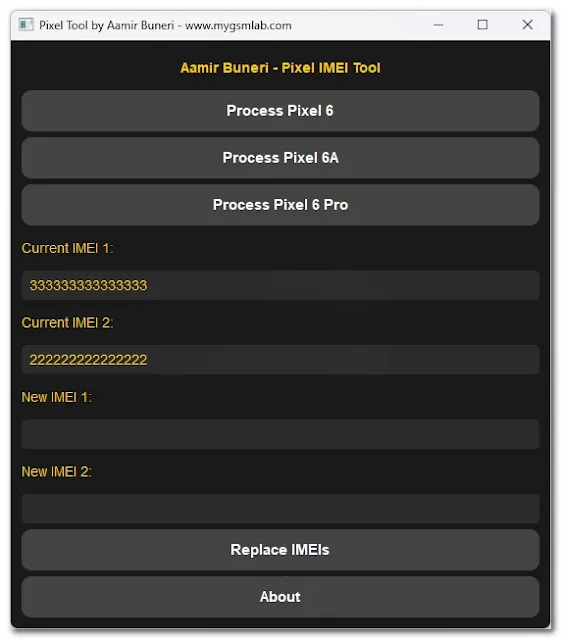.webp)
SOME MORE TOOLS
Supported Device:
- Pixel 6
- Pixel 6A
- Pixel 6 Pro
How to use Pixel Tool By Aamir Buneri ?
- Download the tool.
- Extract all files from the tool to your desktop.
- Open the folder and run the tool as an administrator.
- Once the tool interface appears, select the device model for the operation. (Note: You do not need to connect the device to the computer.)
- After selecting the model, the current IMEI numbers (IMEI 1 and IMEI 2) will automatically display in the fields.
- Enter the new IMEI values in the "New IMEI 1" and "New IMEI 2" fields.
- Click on the "Replace IMEIs" button.
- Once you see the success message, close the tool.
- In the tool’s folder, locate the model-specific folder, where the "devinfo.img" file will be saved and ready for flashing onto your device.
How to flash the "devinfo.img" file?
Reboot into Fastboot Mode:
- Open a command prompt or terminal on your computer.
- Type the following command to reboot into fastboot mode:
- adb reboot bootloader
Check Fastboot Connection:
Once in fastboot mode, verify that your device is recognized by running:
fastboot devices
- You should see your device listed. If not, check your USB connection and drivers.
Flash the devinfo.img File:
Ensure the devinfo.img file is in the same directory as your ADB and Fastboot tools.
Use the following command to flash the devinfo.img:
fastboot flash devinfo devinfo.img
Reboot Your Device:
- After flashing is complete, reboot your device with:
fastboot reboot
Verify Changes (Optional):
- Once your device has booted up, you can verify that the changes have taken effect.
| Info. | Details |
|---|---|
| Tool Name | Pixel Tool By Aamir Buneri |
| Version | NEW |
| Password | Free |
| File Size | 35. MB |
| Files Hosted By | http://www.gsmhive.com// |
Post a Comment